What’s New
A steady stream of YNAB’s notable improvements for your reading pleasure. Grab some tea. Cozy up with a Snuggie® and enjoy.
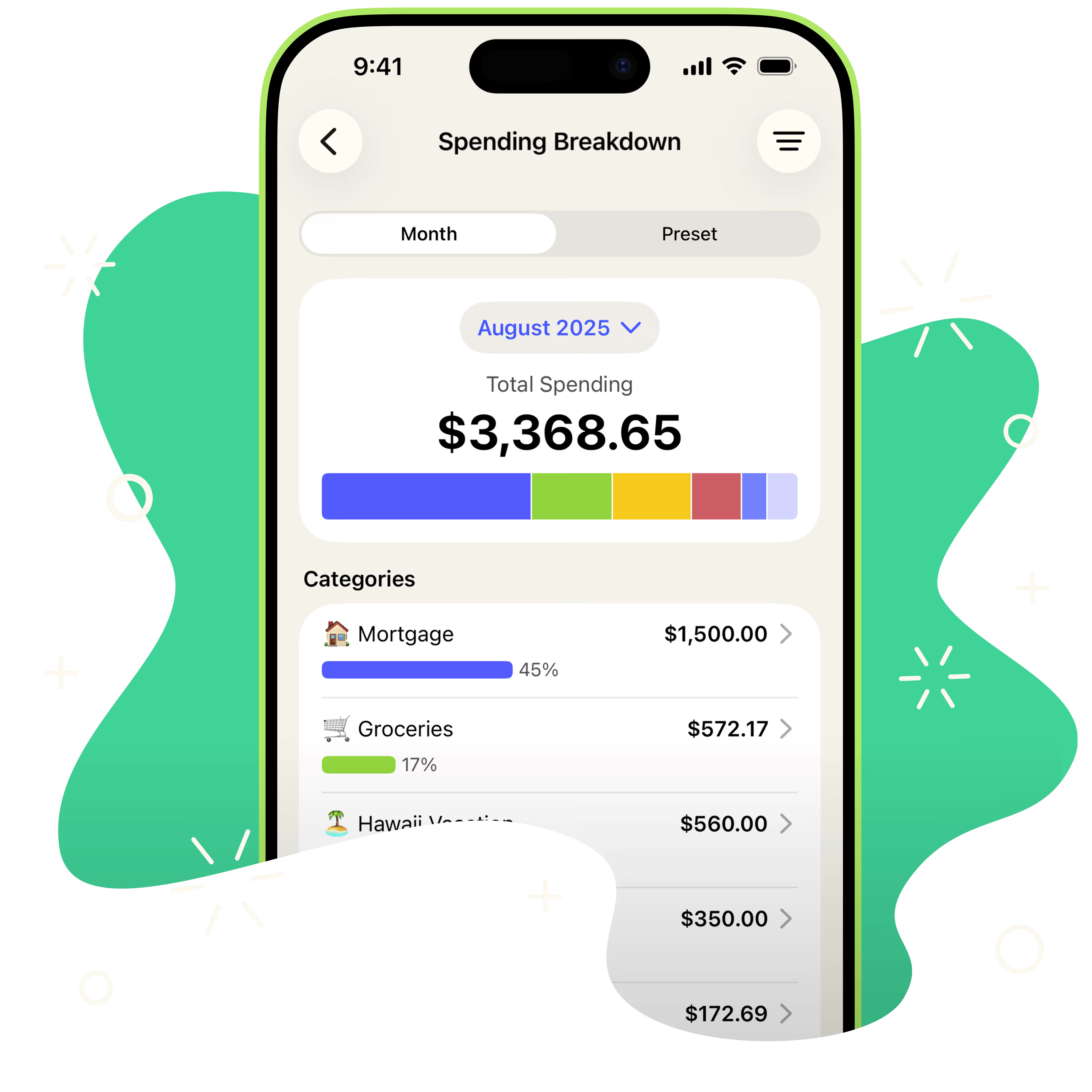
Sign up for monthly updates!
You don't wanna miss a thing. That's from a song, isn't it? We send a monthly Round Up via email, so get yourself signed up and you'll always know what's going on, big or small.
Add Transactions From Your Plan

We heard you! Based on your feedback, the Plan tab now has an Add Transaction button at the bottom, in addition to the long-press on a category option. Whether you live on the Home, Plan, or Spending tab, adding transactions is just a tap away.
%20(1).png)

Pocket Change
Here's what else has changed in YNAB since our last post.
- [Android] Now, when you tap on the “Underfunded” card on your Home tab, it will open the focused view with all your underfunded categories for the current month!

A Goal You'll Never Forget

When you close your eyes and dream about what’s next, what do you see? That’s your goal. It’s what you want to put money toward whenever there’s something extra.
Now you can choose your most important goal and you’ll see that category every time you open the Home tab. Maybe things are changing and your focus is on preparing for a new baby or a big move. Maybe you’re finally ready to take that dream vacation. Maybe you want to pay off that lingering student loan. Whatever your goal is, now you can keep it front and center in YNAB. You’ve been giving your dollars a job, it’s time to give them a mission!
%20(1).png)

Pocket Change
Here's what else has changed in YNAB since our last post.
- [Web] When Ready to Assign has available funds, you can now click the “Assign $x.xx to meet your target” area in your category details to get your targets funded.
- Giving the gift of YNAB? You can now schedule your gift to be delivered ahead of the delivery date.
- [iOS] We fixed a pesky bug that was causing the app to freeze for some YNABers when entering amounts or searching transactions.

The Great YNAB Remodel

We all have at least one thing we would change about our home if we could. Well, it’s time that we tackled YNAB’s remodel to enhance things for today and lay the groundwork for even more to come in the future. Here’s what you need to know about the new and improved YNAB:
- The Home tab is the new command center for your plan. It includes the most important alerts about your plan, the categories you’ve chosen as your top priorities, your progress on this month’s targets and getting a month ahead, a new button to quickly add transactions, and a section with helpful resources specifically chosen for you. Plus, access to support is just a tap away.
- The Spending tab is exactly what it sounds like. Here you can see your spending from all of your accounts, add transactions, or use the newly supercharged search (on iOS) to find past transactions. Spending is at the core of your plan and we have lots more planned for this space in the future to help you better understand and engage with your spending!
- On iOS 26, you can now access your category balances through Siri and in Shortcuts. Just ask Siri “What’s my groceries balance in YNAB?” and you’ll get the details you need without even opening the YNAB app. Using Apple Shortcuts, you can even build automatic flows so your plan details pop up when you’re planning a purchase. Want your Dining Out balance when you open DoorDash? Shortcuts! Want your groceries balance to automatically pop up when you arrive at the grocery store? Shortcuts!
And it wouldn’t be a remodel without a fresh coat of paint. Both the Android and iOS apps have newly improved visual designs to enhance the new features.
%20(1).png)

Pocket Change

Connect to your accounts through Apple Wallet in the UK

Folks in the UK can now link certain spending accounts and import balances and transactions through Apple Wallet using Open Banking. We’re talking transactions that land in seamlessly in the app! If you’ve added cards to your Apple Wallet, link them to YNAB in just a few taps and you’ll be chuffed to bits at how easy it is to keep your plan up to date.
%20(1).png)

Pocket Change
Here's what else has changed in YNAB since our last post.
- [iOS, Android, Web] We added a duplicate bank account detection flow to prevent users from accidentally introducing fake money into their plan.
- [iOS] We fixed a bug that made the uncleared transactions search button disappear when navigating to and from your account registers.

Use Future Funds to Cover Overspending
.avif)
Like Marty McFly, sometimes you want to bring something back from the future. Now you have your own version of a flying Delorean built right into the Cover Overspending screen. You can select any future month where you’ve assigned money and see the categories with assigned dollars that can be used to cover overspending in the current month. All of the money in your plan, accessible any time. Great Scott!
%20(1).png)

Pocket Change
Here's what else has changed in YNAB since our last post.
- [iOS] Now, when you select an underfunded category to move money into, the amount will automatically fill to the underfunded amount—or to the amount available in the category you’re moving from, if that’s less.
- [Android] New Android users now experience our reimagined intro.

Your Favorite Accounts Earn a Star

Have a favorite account? Or at least one you check in on regularly? Don't worry, we won't tell the others. Now you can star the accounts that are most important to you and they’ll show up in a new Starred Accounts section at the top of your Accounts list. Star your checking account to watch the balance go up as you get a month ahead. Star your credit card account to watch the balance go down as you pay off debt. Star the high-yield savings account where you’ve been putting your vacation dollars and imagine the sand between your toes. To track whatever matters most, simply add a star.
%20(1).png)

Pocket Change
Here's what else has changed in YNAB since our last post.
- [Android] Android users can now Reconcile with Direct Import.
- [Web] Web users will now see Cost to Be Me in the inspector.

Give the Gift of YNAB—Now in a 3-Month Option!
.avif)
Great news! You can now give a 3-month YNAB subscription for just $34.99. It’s the perfect gift for grads, newlyweds, or cousin Kelly—you know, the one who could really use YNAB.
Let’s face it: this beats socks, candles, or that poor succulent still clinging to life on the windowsill from the last round of gifts.
It’s thoughtful. It’s practical. And dare we say, it might just be life-changing.
%20(1).png)

Pocket Change

First Impressions, Reimagined
.avif)
We’ve been busy behind the scenes with updates aimed squarely at one pivotal moment: the very beginning. You know, that split second when someone downloads YNAB, opens the app, and thinks, “...now what?”
Now, new YNABers are greeted with a friendly little “trailer”—a gentle intro to the YNAB way of thinking about money. Spoiler alert: it involves buying a plant. 🌿 (Yes, a plant.) For you, oh devoted current YNABer, this means less explaining needed to the folks you refer about spendfulness and the joys therein (but by all means, if you want to, we won’t stop you), and more new people that immediately “get” that we’re not your typical money app.
This is just the beginning of a better beginning. More goodness to come for new YNABers—and as always, we’re glad you’re here.
%20(1).png)

Pocket Change
Here's what else has changed in YNAB since our last post.
- [Web, iOS, Android] We’ve updated the word “budget” to “plan,” well, everywhere! Because we’re all about intention, not restriction.
- [Web, iOS, & Android] Overfunded credit card payment categories now show up in the "Overfunded" focused view.
- [iOS & Android] We simplified the keypad buttons in the “plan” tab—now you’ll only see tappable options. The auto-assign shortcut also got a fresh new I’m-actually-a-button look.
- [iOS & Android] The “Assign x amount” call to action in the category details is now a tappable button.
- [iOS] The Focused Views pop-up now matches our current style.
- [iOS] We've revised the transaction cell design to bring back the cleared/uncleared icon, while retaining the spirit of the new design.
- [Android] When creating a new category group, you’ll now head to the reorder screen before wrapping up.

Undo Money Movements—Now on iOS and Android
.avif)
Good news, YNABers—the power to undo recent money moves is now at your fingertips! 🙌
On both iOS and Android you can now quickly undo recent money movements and assignments right from your mobile device! Accidentally assigned a few dollars into the wrong category? No problem. Change your mind about where you want your money to go? Easy fix.
Just tap the overflow menu (the three dots on the top left of the Budget tab), select Undo, and—like magic—your most recent move never happened. On iOS you can also open the Recent Moves page from that same menu and swipe left to undo any other recent move you’ve made. And don’t worry! We’ve added a redo option for your most recent action, too. In other words, you can undo your undo. Everyone needs a do-over from time to time!
It’s easier than ever to ensure every dollar has the right job, so you can build your plan without second-guessing.
%20(1).png)

Pocket Change

An Easier Way to Categorize Big-Box Orders

Now when you tap on an imported transaction from Amazon, Apple, Best Buy, Costco, eBay, Kroger, Sam’s Club, SquareUp, Target, Venmo, or Walmart on your iOS or Android device, you’ll see a link to your order history. No more combing through Costco receipts or grilling your loved one about everything in that Amazon package.
Tap the link and all the secrets of your Target order will be revealed: the compression socks you bought for your dog to wear during thunderstorms, and the box of frosted dog donuts to spoil her rotten. We won’t tell anyone if you categorize them as “Vet expenses.”
%20(1).png)

Pocket Change
Here's what else has changed in YNAB since our last post.
- [iOS] You can now reorder your category groups as part of creating a new group.
- [iOS] The account view got some visual updates and now has a callout that quickly surfaces uncleared transactions.
- [iOS] Split category transactions have an updated look and a new context menu for easier editing.
- [iOS] We added a “Today” button to easily jump back to the current month anytime you’re viewing a different month.
- [iOS] Tapping “Assign $x.xx to cover overspending/reach your target” now opens the Move Money flow when there is not enough in Ready to Assign to cover the underfunding.
- [iOS] Account sections are now collapsible.
- [iOS & Android] We updated the bottom navigation during onboarding, so that new YNABers feel more oriented in the app from the start.
- [Web] We’ve made the auto-fill behavior for the “Record Payment” function for credit cards smarter. Now the cleared balance of the account will auto-fill if the available amount in your payment category exceeds it.
- [Web] We’ve moved the Age of Money metric to the Reflect tab on the web.

.svg)
.png)



